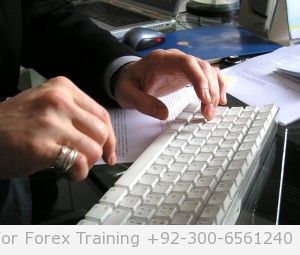 Keyboard shortcuts in the chart window
Keyboard shortcuts in the chart window
| Keyboard Shortcuts | Description |
| Chart scrolling to the left. | |
| Chart scrolling to the right. | |
| Home | Move to the chart beginning. |
| End | Move to the chart end. |
| “-“ | Zoom in. |
| “+” | Zoom out. |
| Ctrl+”+” | Increase the speed of visualization. |
| Ctrl+”-“ | Reduce the speed of visualization. |
| Space | Start/pause visualization. |
 Keyboard shortcuts for working with charts regardless of the active window
Keyboard shortcuts for working with charts regardless of the active window
| Keyboard Shortcuts | Description |
| F12 | Step by step visualization. |
| Alt+1 | Show chart as a sequence of bars. |
| Alt+2 | Show chart as a sequence of Japanese candlesticks. |
| Alt+3 | Show chart as a broken line. |
| Ctrl+G | Show/hide grid. |
Keyboard shortcuts in the Market Watch window
| Keyboard Shortcuts | Description |
| Space/Tab | Switch between the “Symbols” and “Ticks” tabs. |
| A | Auto arrange columns in the “Symbols” tab, enable the Ask line in the “Ticks” tab. |
| G | Show/hide grid. |
| S | Enable/disable auto scroll of the tick chart. |
| C | Enable/disable crosshair on the tick chart. |
| B | Show/hide the Bid line on the tick chart. |
| L | Show/hide the Last line on the tick chart. |
Keyboard shortcuts in the Data Window
| Keyboard Shortcuts | Description |
| Ctrl+C | Copy information to clipboard for later use in other applications. |
| A | Enable/disable Auto Arrange of columns. |
| G | Show/hide grid. |
Keyboard shortcuts in the Toolbox window
| Keyboard Shortcuts | Description |
| A | Enable/disable Auto Arrange of columns. |
| G | Show/hide grid. |
Common actions in the testing visualizer
| Keyboard Shortcuts | Description |
| F1 | Open this Help. |
| F3 | Call the window containing the list of global variables. |
| F11 | Switch on/off the full screen mode. |
| Alt+F4 | Close the testing visualizer. |
| Ctrl+D | Open/close the Data Window. |
| Ctrl+M | Open/close the Market Watch window. |
| Ctrl+T | Open/close the Toolbox window. |
