Base Characteristics of One Click
Trading Complex
One Click
Trading Complex is a facility optimizing the process
of running trading operations of different types.
Optimization function One Click Trading is reflected
in the opportunity of simplifying the trading
operations accomplishment (buy/sell) with a set
volume by “one click”.
One Click
Trading Complex contains an automated trading robot,
function library and interface program which
provides connection with the trading robot. The main
work target is orders execution sent by the
interface program.
By itself the
program presents 6 automated and independent trading
windows, each of them allows operating with various
trading instruments. By means of settings window you
can select the trading tools if it is not done at
first startup of One Click Trading Complex in a new
chart window.
One Click Trading Startup
The initial
complex starting is carried out automatically just
after downloading (from InstaForex website),
installing and activation of the terminal.
If you want to
initialize new copies (in other chart windows) of
One Click Trading in this case you have to act
according to the situation, when you turn on the
advisor – for activation it is necessary to remove
the «IFX One CLick Trading» advisor from “Navigator”
to the chart window:
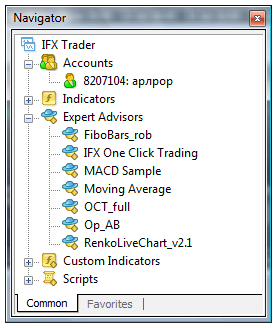
During the first
complex launching you will see the program setting
window (with next activations the setting window
will not appear) where you will be able to select
the trading instruments for One Click Trading (up to
6):
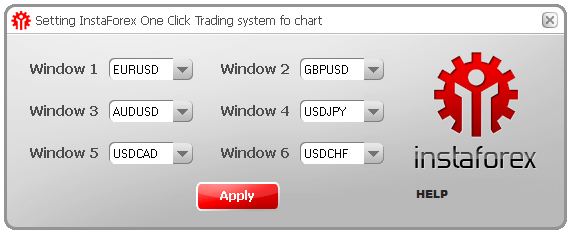
You can choose
any instrument for each trading window among 6
presented below. After making all necessary settings
push the button “Adapt”. As soon as all the required
information arrives from the server the complex is
ready for work:
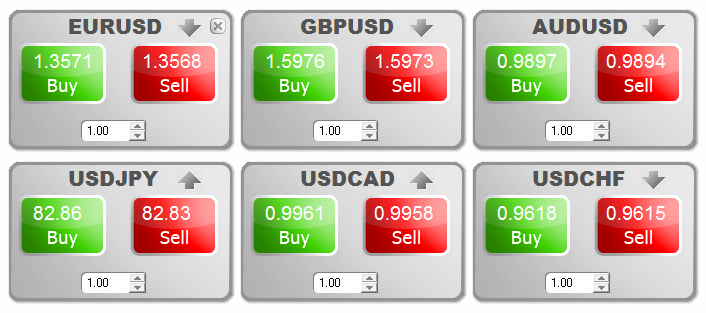
Note: The
status of advisors activity is of no importance. In
other words, the complex performance does not depend
on if the advisors are active or not (if the button
is switched on or off).
Settings
Window Reference
In order to
call the settings window in the program at any
moment you need to push the right mouse button on
any of 6 windows and in the dropdown menu select
“Settings” option, afterwards the trading windows
will close automatically and the settings window
will be activated.
A forced
reference to the settings window can be needed in
case of necessity to change the trading instruments
tool during the work.
Remember that
at rerunning the terminal One Click Trading Complex
will be started up without an automatic
visualization of the settings window.
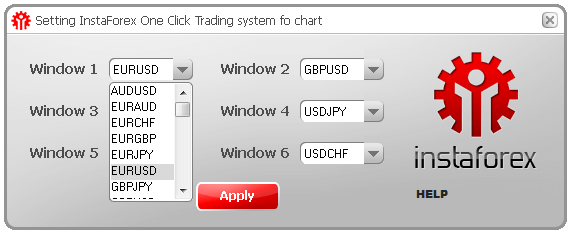
Shutting-down of One Click Trading Complex
There are 3
ways of shutting-down the complex:
-
Full
closing of One Click Trading Complex without
saving the settings. For a complete complex
closing without settings saving on a chart it is
required to cancel the advisor in the chart
(right click on the chart/Advisors/Delete).
Besides, you can just close the chart window.
-
Temporal
closing of One Click Trading Complex without
saving the settings.
Temporal
closing is comfortable in case it is needed to
shut down the complex for a while (not saving
the settings). However, worth mentioning that at
the next terminal powering on an automated
complex startup is required with active settings
window. For this purpose it is necessary to push
on “X” on the first trading window of One Click
Trading Complex or push the right mouse button
on any trading window and choose the option
“Close Application”.
-
Closing
of One Click Trading Complex with saving all
settings during the terminal turning-off.
Simultaneously with the trading terminal closing
One Click Trading Complex will save the current
settings. Due to this at the next trading
terminal opening the complex settings will be
saved and the settings window will not be shown
automatically.
With the third
variant of the complex powering down One Click
Trading saves the following settings (and
appropriately recovers them at the next terminal
switch on):
-
symbols
of all trading windows in the interface program
-
work lots
of all trading windows in the interface program
-
mutual
arrangement of windows relative to each other
(in X and Y coordinates)
-
mutual
arrangement of trading windows relative to each
other (in Z coordinate)
-
information about which trading windows are
active
Some of these
options are described further in the instruction
Facilities of One Click Trading
Complex
Basic options
of One Click Trading Complex:
-
Execution
of market trading operations (buy/sell) with a
certain user, volume
-
Monitoring of any operation result. If any error
occurred during the deal execution – in the
information window (activates at the moment of
pushing the Buy/Sell button above the trading
window) the error data will be brought to your
attention.
-
Permanent
displaying of topical (current) Ask and Bid
prices for instruments you use. Topical (current
at the present moment) prices are reflected in
the buttons of deal opening: Ask on Buy button,
Bid on Sell button that will allow you to know
at what price you can accomplish this planned
operation.
-
Display
of the last price changing dynamics (i.e. the
last price has risen or fallen compared to the
preceding one). On the right above each trading
window of One Click Trading Complex you will see
an arrow. In case the arrow is up-directed then
the last price is higher than the previous one,
if it is down-directed – then it is lower.
-
Free
positioning of program windows in the chart
window. All trading windows can be easily moved
within the chart window relatively each other.
Moving is carried out in a standard way – by
pushing and holding the left mouse button. To
bring one of the windows to front just click on
a certain trading window.
-
Closing
of certain trading windows in One Click Trading
Complex. If you want to close a trading window
you should push on it by the right mouse button
and in the dropdown menu choose “Close this
window”. For the repeated access to all windows
of the program it should be closed without
saving the settings and after that «IFX One
CLick Trading» advisor should be reconnected
with the chart window.
-
Independent setting and saving of settings
initialized in several chart copies of One Click
Trading Complex. All user settings (including
the trading windows dragging, lots setting,
trading instruments selection etc.) are applied
only in the chart window where a certain copy of
One Click Trading is started out.
Usage Constraint
One Click
Trading Complex works solely in the trading terminal
of InstaForex Company. Performance of One Click
Trading Complex in the terminals of other companies
is impossible or it may lead to unpredictable
effects.
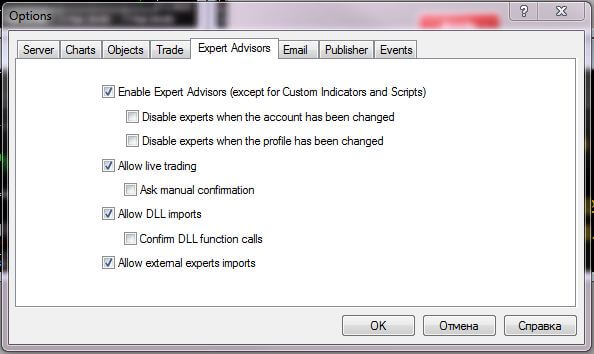 The
consequences of illegal efforts to copy One Click
Trading Complex and use the program are completely
taken by the user. The
consequences of illegal efforts to copy One Click
Trading Complex and use the program are completely
taken by the user.
Conditions of
correct operating with One Click Trading
If the complex
is integrated to the trading terminal manually (not
by downloading the terminal from InstaForex
Company’s website) then the user should check the
following terminal settings for correct functioning
of One Click Trading Complex.
The trading
terminal setting involves the following options
activation:
“Service/Settings/Advisors/Allow Trading” and
“Service / Settings / Advisors / Allow DLL Import”:
Without observance of the conditions listed above a
full-fledged and correct work of the complex is impossible |